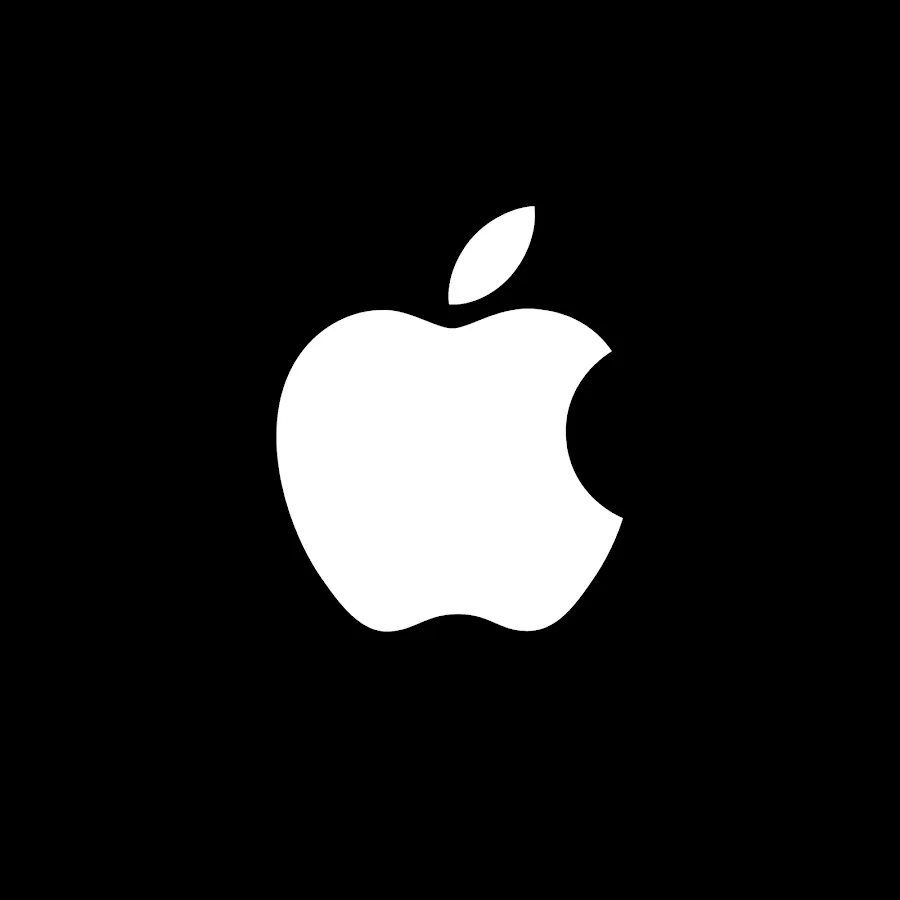In 2022, Apple introduced Lockdown Mode, a security feature tailored for those at risk of spyware attacks. With subsequent updates, including iOS 17, it restricts certain functionalities to enhance device defenses. While not intended for mainstream use, our testing found it surprisingly tolerable. Enabling Lockdown Mode involves a PIN or biometric confirmation and a reboot, making your device appear normal afterward.
Lockdown Mode aims to thwart exploit chains by limiting communication and data-sharing features, making it challenging for spyware vendors. In practice, this means less fluid interactions, such as sending links with no previews or GIFs in Messages. Apple Pay still functions, but integrations with other apps are less smooth. Recent updates added Apple Watch support, removed geolocation data from shared photos, and enhanced wireless connectivity defaults.
Web browsing restrictions apply to Safari and other browsers, impacting site features and performance. Users can exclude trusted sites or selectively disable Lockdown Mode for specific third-party apps. While lacking power user configurations, Lockdown Mode lets you function normally, with occasional inconveniences like missed calls from unknown numbers. Balancing security and usability is a challenge, as noted by security researcher Patrick Wardle, who turned it off due to a specific feature impact.
In essence, Lockdown Mode provides an additional layer of security, but its usability compromises may deter some users. The trade-off becomes apparent when it hinders desired actions, emphasizing the delicate balance between security and convenience.