When it comes to smartphones, Android devices offer a level of customization and functionality that’s hard to beat. But beyond the obvious tools and settings, there are plenty of hidden Android features that can make your life a lot easier — if you know where to find them.
In this guide, we’re uncovering 10 underrated Android features you probably didn’t know existed — but should definitely start using today.
1. Quick App Switch with Gesture Navigation
If your phone uses gesture navigation, here’s a neat trick: swipe right on the bottom edge of your screen to switch back to your previously used app. It’s like Alt+Tab for Android and a serious time-saver.
2. Split Screen for True Multitasking
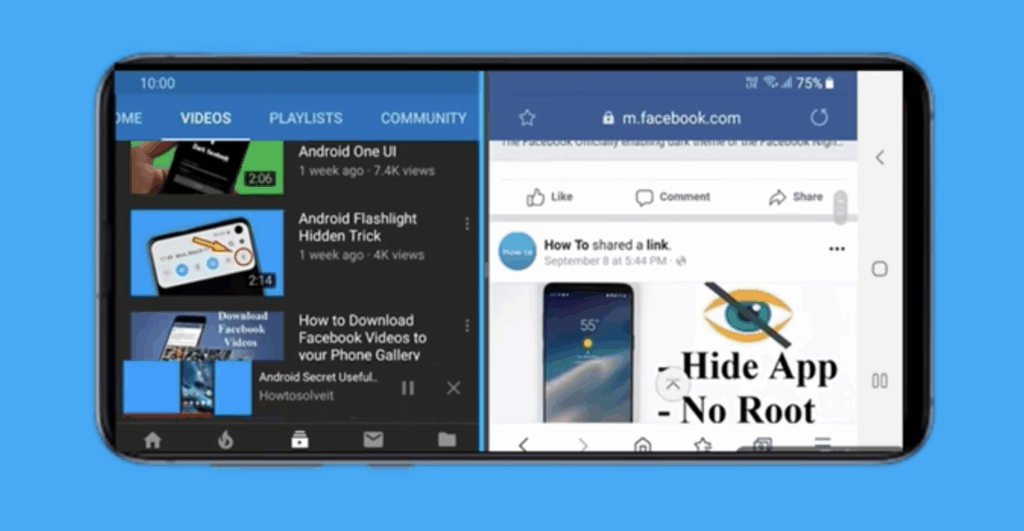
Multitasking is one of the most practical Android features — and yet many people don’t use it. Just open the recent apps view, tap the app icon at the top, and select Split screen. Now you can run two apps side-by-side — perfect for watching YouTube while replying to messages.
3. Screen Pinning for Focused Use
If you often lend your phone to someone and worry about them snooping around, screen pinning is your friend. This Android feature lets you lock your device to one app. To enable it, go to Settings > Security > Screen pinning, then activate it before handing over your phone.
4. One-Handed Mode for Easier Access
With phone screens getting bigger, one-handed mode is a game-changer. On most Android phones, you can swipe down near the bottom of the screen or enable it in Settings > System > Gestures > One-handed mode. Now you can reach everything more easily with one thumb.
5. Live Caption for Any Video
One of the most underrated Android features is Live Caption. This tool automatically generates captions for videos, podcasts, or even voice messages — even without internet. Go to Settings > Accessibility > Live Caption to turn it on.
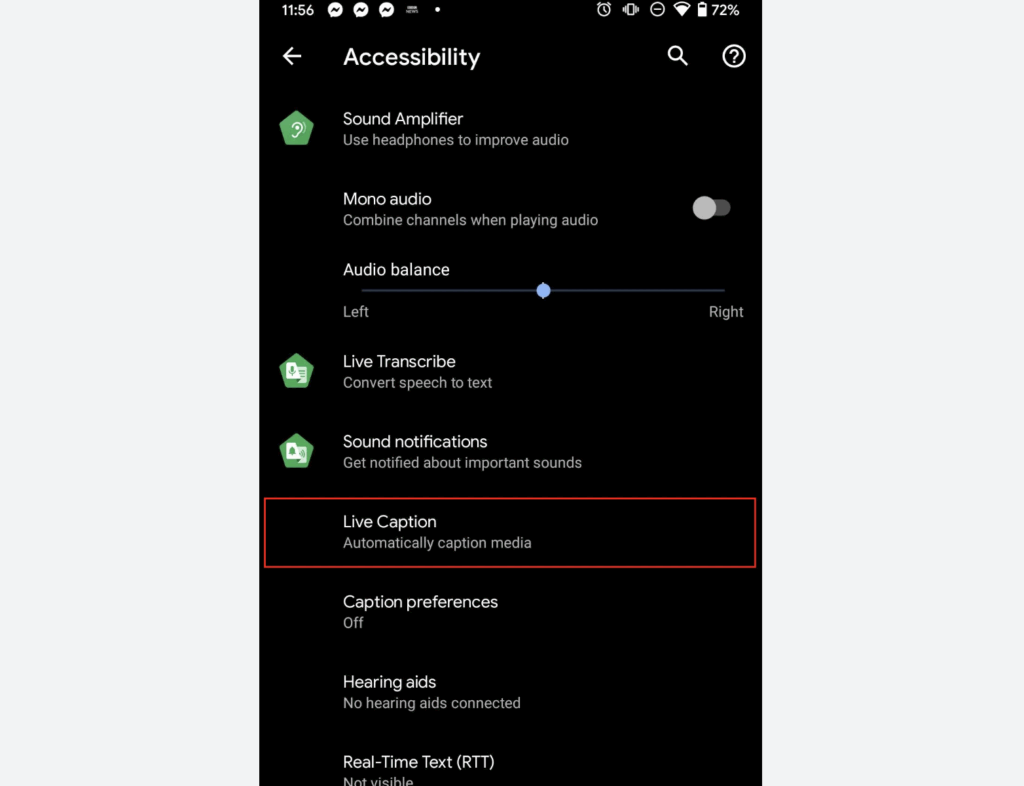
6. Smart Lock to Skip Passwords at Trusted Places
Tired of entering your PIN at home or in your car? Use Smart Lock, one of the most convenient hidden Android features. It keeps your device unlocked when you’re in a trusted location or connected to a trusted device like your car’s Bluetooth.
7. App Permissions Manager
Want to take control of your privacy? Go to Settings > Privacy > Permission Manager. Here, you can see which apps have access to your location, camera, mic, and more — and revoke access with just a few taps.
8. Digital Wellbeing Dashboard
Looking to cut down on screen time? Use Android’s built-in Digital Wellbeing dashboard. It shows how much time you spend on each app and lets you set limits. This Android feature helps you take control of your digital habits without installing extra apps.
9. Battery Saver Scheduling
Instead of manually turning on Battery Saver, you can schedule it to activate automatically at a certain percentage. Navigate to Settings > Battery > Battery Saver > Schedule. It’s a simple tweak, but it can extend your phone’s life during busy days.
10. Hidden Developer Options
Want more control over your phone’s performance? Unlock Developer Options by going to Settings > About Phone > Tap Build Number 7 times. From there, you can tweak animations, enable USB debugging, and fine-tune your device like a pro.
Final Thoughts: Don’t Miss Out on These Powerful Android Features
Android is more than just an operating system — it’s a toolbox packed with powerful capabilities. These hidden Android features can significantly improve your day-to-day smartphone experience, from boosting productivity to improving security and convenience.
Start exploring these settings today and unlock the full potential of your Android device.
Did you enjoy this article? Also visit our blog at www.macadano.com for more useful tips, tutorials, and tech guides tailored just for Android users like you.